Quotex App for Android: How to Download and Install in Minutes
Quotex app for Android is now available to you. Below is a clear guide on downloading and installing the app in minutes.
The Quotex app allows users to trade assets using Android mobile devices like smartphones and tablets. This app provides a convenient and accessible platform for individuals to buy and sell securities and manage their investment portfolios on the go.
BENEFITS OF THE QUOTEX APP FOR ANDROID
The Quotex app for Android has numerous benefits, such as the following:
- Accessibility: The Quotex app provides the flexibility to access the financial markets anytime and anywhere.
- Convenience: The Quotex app eliminates the need for being tied to a desktop computer on the company’s web platform. You can easily manage your portfolio, place trades, and track market movements.
INSTALLING THE QUOTEX APP FOR ANDROID
Learn how to download, install, and set up the Quotex app for Android in minutes. Begin your trading journey in just a few simple steps!
Here is all you need to know when installing the Quotex app for Android.
Requirements for Downloading and Installing the Quotex App
You must meet some requirements before downloading and installing the Quotex app. First, ensure that you have a compatible Android device.
Second, ensure you have a Play Store account. You’ll also need to make sure you have enough storage space on your device. As long as you have availability, you can download and install the Quotex app.
How to Download and Install the Quotex App in Minutes
To successfully download and install the Quotex app, follow these simple steps:
- On your Android device, visit the Play Store.
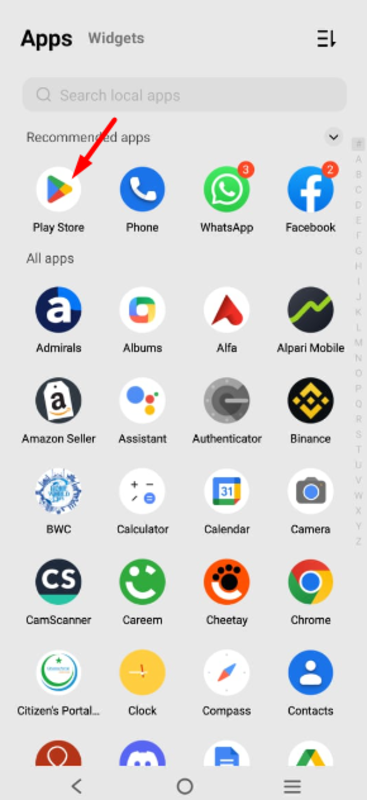
- Once in the Play Store, type “Quotex” into the search bar. You will be provided with a list of various options. Click on the first one.
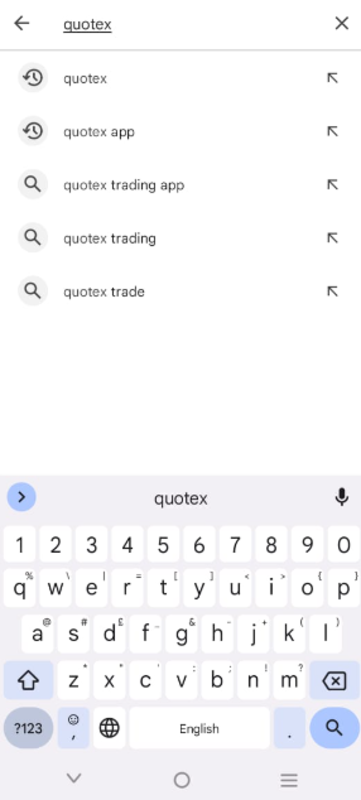
- Click on the green “Install” button.
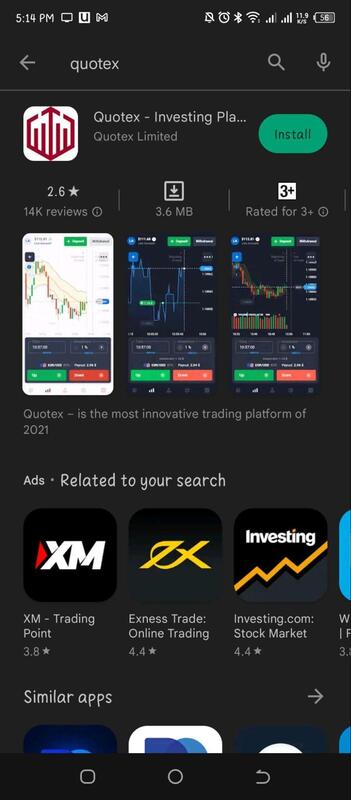
- Click on your screen’s “Open” button to finalize the installation process.
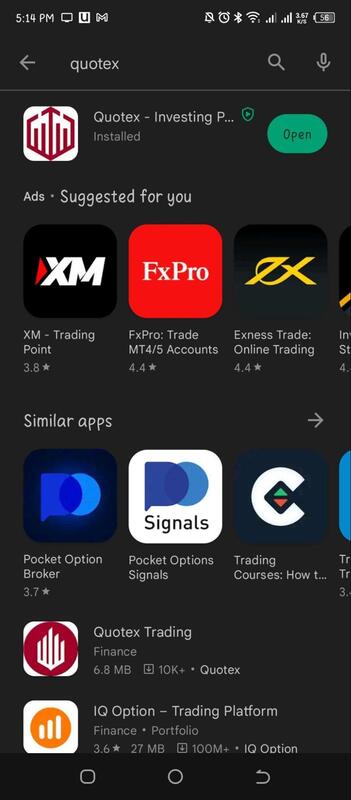
Setting Up a Trading Account with Quotex
After successfully installing the Quotex app, you can set up a trading account by following these easy steps.
- Open the app by clicking on its icon. A registration form will come up on the screen.
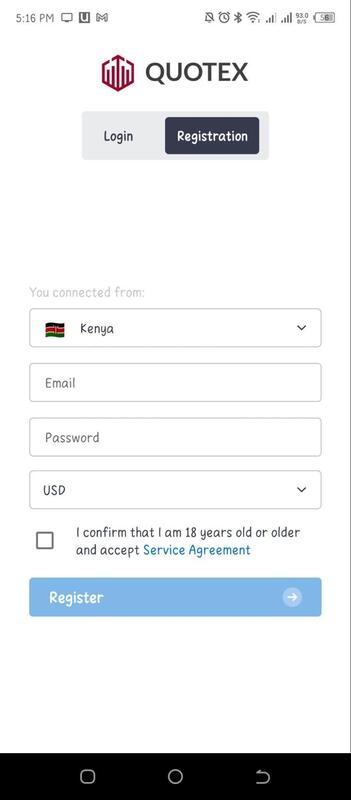
- Key in your details on the appropriate slots. The app requires your nationality, email address, and password. You will then choose a currency from the options provided and confirm that you are 18 or older.
- Click on the “Register” button to complete the account setup.
UNDERSTANDING THE USER-FRIENDLY INTERFACE OF THE QUOTEX APP
The Quotex app is user-friendly and easy to navigate. Here is a brief overview of understanding it.
Overview of the Platform Interface
The intuitive Quotex interface features a candlestick graph as the main focal point. Trade execution buttons are located at the base of the platform. Beneath these buttons lie the profile, customer service, and setting buttons.
A drop-down icon in the top right corner of the platform bears trading indicators.

Features and Functions Available on the Platform Interface
The Quotex app has many functions and features, which include:
- Trade execution capability
- Deposit and withdrawal capability
- Trade indicators
- Drawings
- Various chart types
- Ability to change timeframes
- Ability to customize the platform specifications
Accessing Technical Indicators, Charts, and Other Tools from the App
You can deposit into your account by clicking the “Deposit” button on the top right of the interface. You can execute trades instantly using the trade execution buttons at the bottom of the interface.
Trading indicators are also a key feature incorporated into the interface. A drop-down icon at the top left corner will lead you to a trend indicators and oscillators list.
The same dropdown lists drawings that help traders analyze the charts.
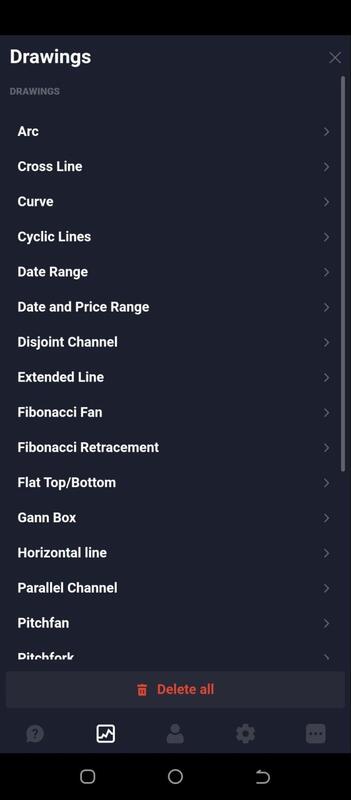
The drop-down also has various time frames available on Quotex, allowing you to swap amongst them. There are also various graph options.
Lastly, in the bottom right corner lies the settings icon, which, when selected, allows you to change the platform specifications to your liking.
Customizing Your Trading Experience with the Settings Feature of the Quotex App
The Quotex app for Android allows you to customize the platform to suit your needs. Simply click on the settings icon in the bottom right corner of the platform to access the adjustable features, including lighting, language, and more.
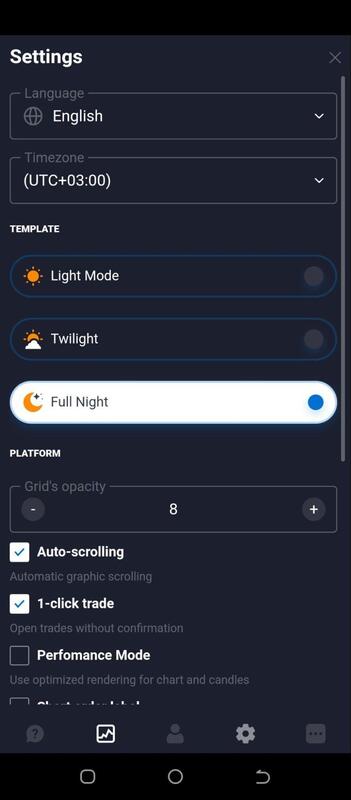
EXPLORING UNDERLYING ASSETS OFFERED BY THE QUOTEX APP
You can trade numerous assets with the Quotex app, from indices and securities to raw materials and currency pairs. Quotex offers digital options trades with low minimum deposits.
Let’s look at some of the assets offered.
Major Asset Classes Available on the Platform
On the trading screen, tap on the asset in the bottom left.

The major asset classes offered by the Quotex app are:
- Indices (S&P 500, Dow, dollar index, etc.)
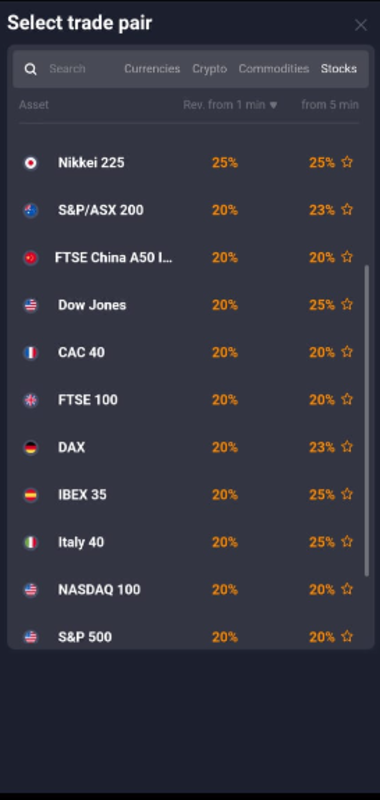
- Securities (shares of world companies)
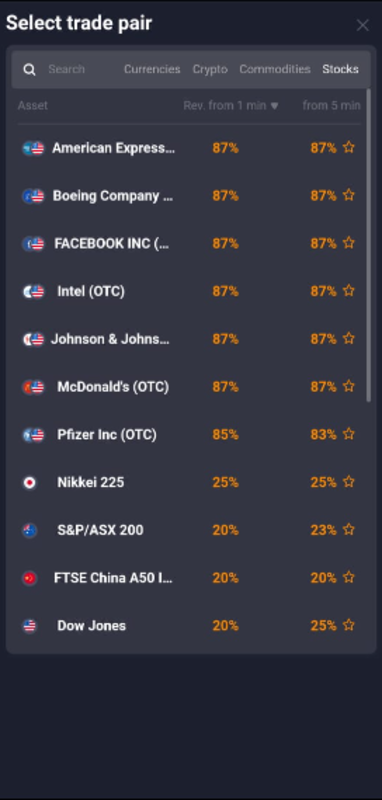
- Raw materials and precious metals (silver, gold, etc.)

- Currency pairs (EUR/USD)

Minimum Deposit Requirements for Each Asset Class on the Platform
Quotex allows users to trade on assets present on the platform with a minimum deposit of $10. If you deposit through bank cards, you must deposit at least $50.
BOTTOM LINE
The Quotex app for Android is easy to download and install and very efficient to use. It offers great convenience for traders on the go since it can be easily used anywhere.



