How to Register on Quotex Option: A Step-by-Step Guide
Finding a reliable brokerage company can be tough and, at times, downright confusing. Quotex can be your ideal trading partner, offering you a platform with incredible market analysis tools. The Quotex registration process is easy, and we’ll go over everything you need to get ready for trading.
REGISTER IN SECONDS
The registration process for Quotex is straightforward. To begin, visit the home page and click the “Registration” button or the “Sign up” button at the top right corner.

The next page shows you a basic login/sign-up page.
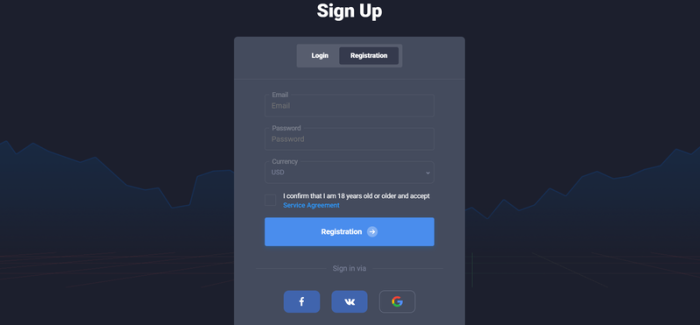
You have five different options that you can use for registration:
- Sign up through email
- Sign up through Facebook
- Sign up through Gmail
- Sign up through VK
- Sign up through the mobile app
Let’s explore each method separately so you can choose what suits you the best.
How to Register on Quotex with Your Email
Follow the steps below to complete your registration through email:
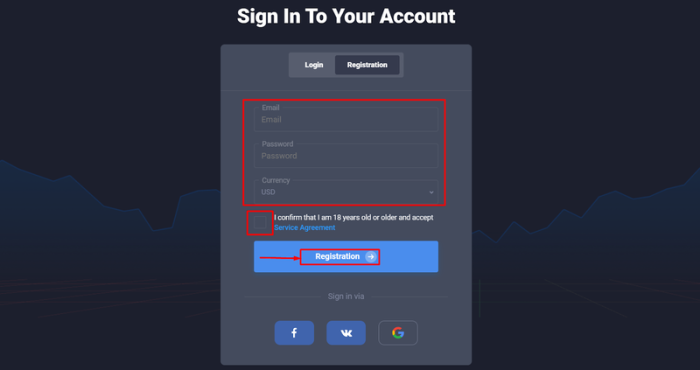
- Fill in your email address.
- Choose a strong password.
- Choose your desired deposit currency.
- Click on the checkbox to confirm that you agree to the terms.
- Click on the “Registration” button.
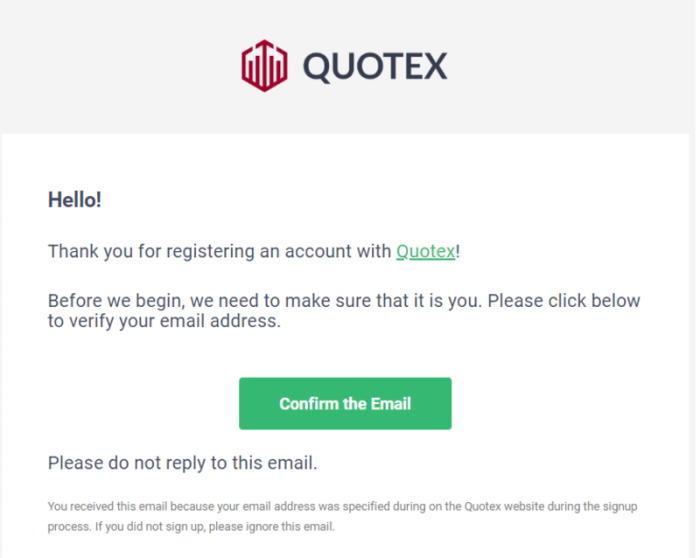
You will get a confirmation link in your email. Click on “Confirm the Email” to verify your email. Make sure to avoid typos when entering your email address.
How to Register on Quotex with Facebook
You may use a Facebook login for a quicker registration process on the online platform. Here’s how:
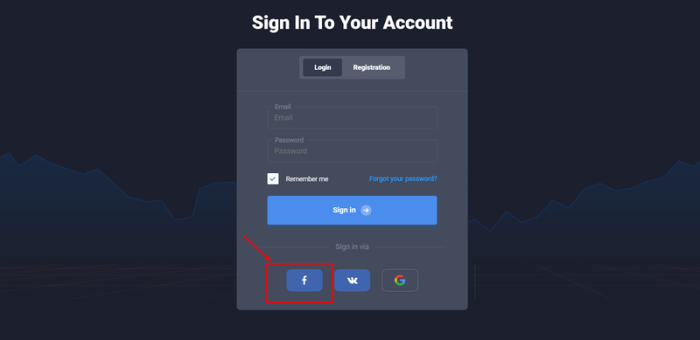
- Click on the Facebook icon.
- A Facebook login screen will appear.
- Provide your Facebook username and password.
- You will be asked for permission to access your Facebook profile, name, and email.
- Click on Continue, and you will be redirected to the Quotex trading page.
How to Register on Quotex with Gmail
You can also use your Gmail to easily register on the Quotex website.

- Click on the Google icon.
- You will be asked to provide your Gmail address and password.
- Agree to provide access to your Gmail data on the next page, and then you’re done!
- Gmail may perform a secondary check to ensure it is you trying to access your account. That verification process will vary according to your Gmail security settings, but it usually involves sending a code to your phone or secondary email.
How to Register on Quotex with VK
Although VK is less popular, Quotex allows you to register your account using VK.

- Click on the VK button on the registration page.
- You will be prompted for your VK username and password.
- Provide your credentials and click “Sign in.”
- You will be redirected to the Quotex trading portal.
How to Register on Quotex Using the Mobile App (Android and iOS)

Some good news for traders on the go: Quotex offers an exclusive mobile app! The platform is well-designed and easy to use. However, it is only available on Google Play, with no iOS version available. Download and install the application to start the registration process.
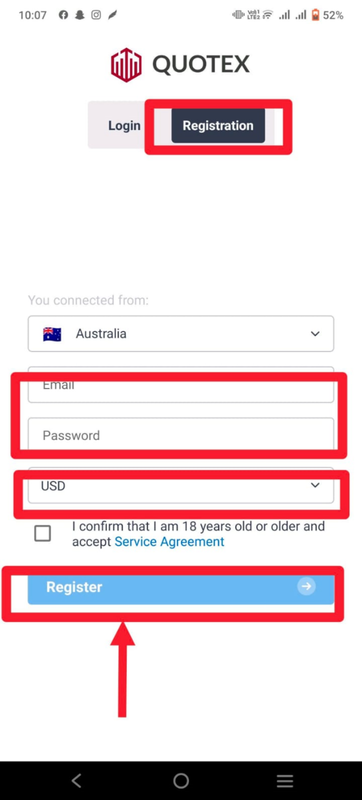
- Choose the server from the list.
- Enter your email and choose a strong password.
- Click on the checkbox to confirm that you agree to the terms and conditions.
- You will get a verification email. Clicking on the link in your email will activate your account.
HOW TO CREATE A DEMO ACCOUNT ON QUOTEX
Once you complete your registration process, you will be directed to the trading page. As a beginning trader, you can opt for a demo trading account.
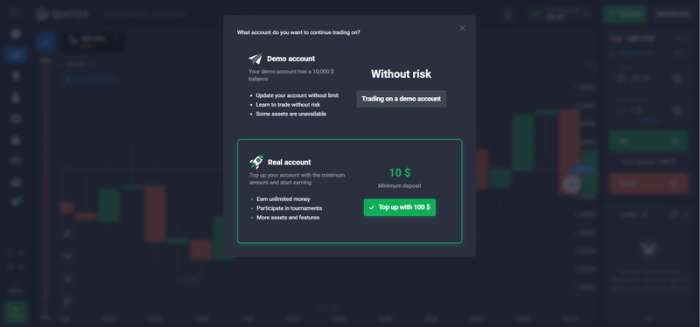
To do so, select the first option, the demo version account, by clicking “Trading on a demo account.”
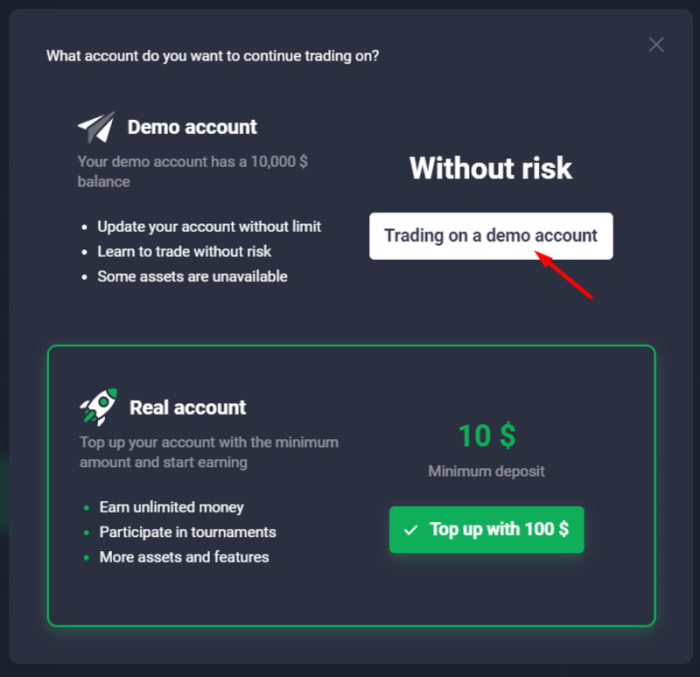
Next, you’ll see a trading chart with a virtual $10,000 balance. You can use this virtual balance to practice trading. All you have to do is to predict the direction (up or down). It’s a great way to get comfortable with the site without depositing any real funds yet.
HOW TO VERIFY YOUR ACCOUNT ON QUOTEX
Before you start the account verification process, you will need to complete your profile by verifying your identity. This is an extra precaution taken by Quotex to keep fraudulent users away. Click on the Account tab to find another screen where you can provide this information.
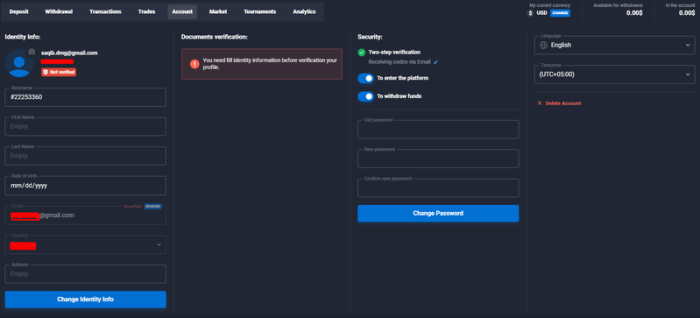
After providing your name, date of birth, and address, click “Change Identity Info.” Once you’re done, you will see the following change on the account page.
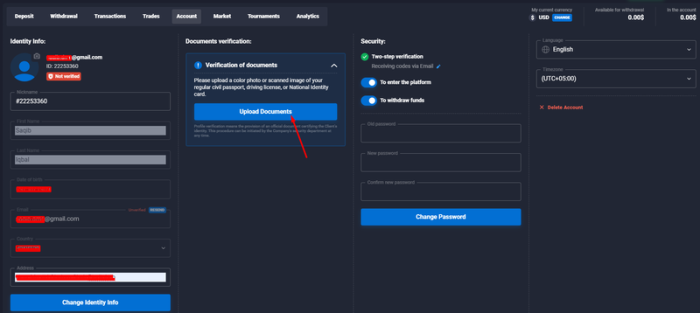
Click on “Upload Documents” and choose your government ID or passport. On average, it will take two business days to verify your account.
That’s all! Registering is the first step to being able to access all the benefits that Quotex has to offer.



