How to Get Started with Quotex
You might have heard of options trading and the famous broker called Quotex. Ever wondered why it’s so popular? Quotex is a platform for trading digital options on a range of over 400 financial instruments. Let’s take a closer look.
You might have heard of options trading and the famous broker called Quotex. Ever wondered why it’s so popular? Quotex is a platform for trading digital options on a range of over 400 financial instruments. Let’s take a closer look.

FEATURES AND BENEFITS OF THE QUOTEX PLATFORM
- The platform is entirely web-based and does not require downloading.
- The platform allows users to trade options on stocks, forex, commodities, and selective indexes, including the S&P 500.
- The expiry times range from one minute up to a month or more.
- Quotex offers an Android-based trading app in addition to the desktop platform. The software is responsive and easy to use. It has all the features of the online version, and the procedures for discovering markets and making transactions are the same.
- The charts may be easily customized and updated quickly to adapt to changes in the market. Numerous widely-used indicators are available on the site, and each may be customized to a trader’s preferences.
- Making trades is simple because of the integrated order screens to the right of the chart.
- The minimum deposit is $10.
- There are no limitations on trading from any country.
- There is no cap on profits.
- You can test the portal using a $10,000 demo account, without registering a real account.
- You can attain a deposit bonus of up to 100%.
- There are no daily restrictions on withdrawal procedures.
HOW TO SIGN UP IN QUOTEX
Signing up Using an Email Address
To begin trading with Quotex, click “Sign up” in the top right corner of the screen to complete the quick registration procedure.
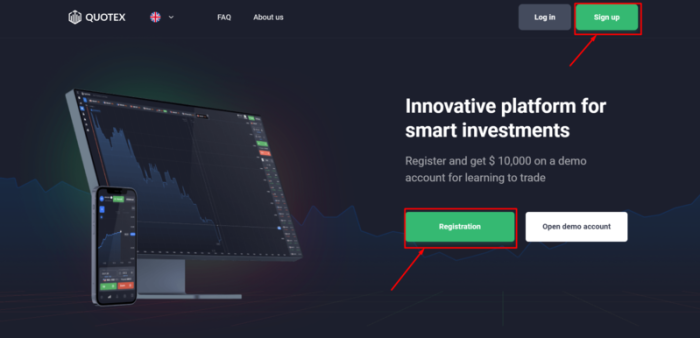
Then complete the following instructions:
- Provide a working email address and set a strong password.
- Select a currency for depositing and withdrawing money from Quotex.
- Accept the “Service Agreement” by checking the box.
- Select the “Registration” option.
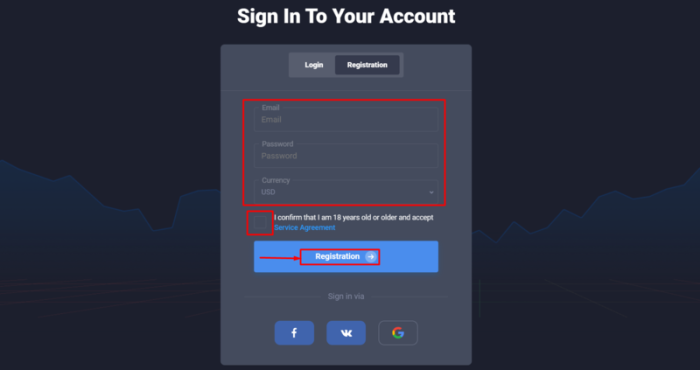
Alternatively, Quotex allows users to sign up using their Facebook, Google, or VK accounts. Select which account you would prefer to log in with.
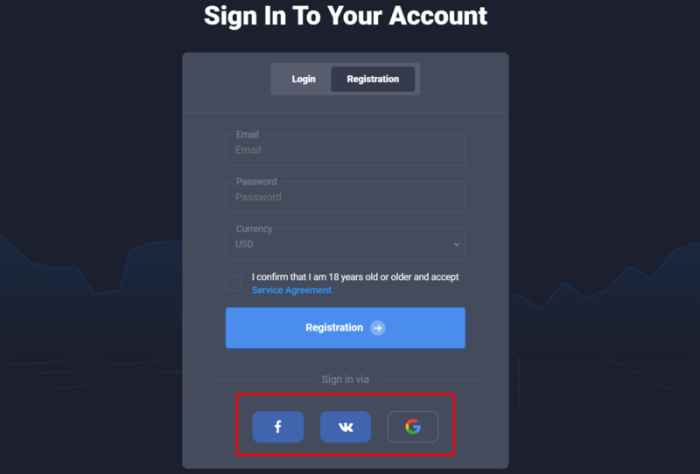
Congratulations! The sign-up process is complete. You may now start a demo account without registering a real account. You will have $10,000 in the demo account, so you can practice using the site before depositing any real money.
Click the “Trading on a demo account” option to trade using the demo account.
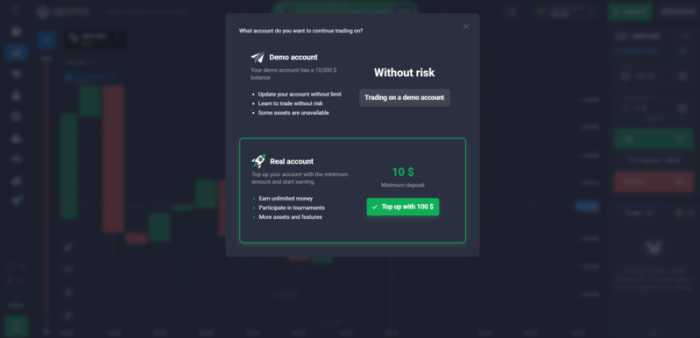
With a demo account, you can practice trading on different assets and try out new strategies on a real-time chart without risking any money.

Before placing a real deposit, we advise practicing with demo trading. Please remember that you need more practice and opportunities to earn real money with Quotex. After depositing, you can also trade on a live account.
Signing Up Using a Facebook Account
You may choose to sign up for an account using your Facebook account, and it only takes a few steps to do:
- Click the Facebook icon once you’re on the registration page.

- When the login box pops up, enter your email address from when you signed up for Facebook.
- Enter your Facebook password.
- Click “Log in.”
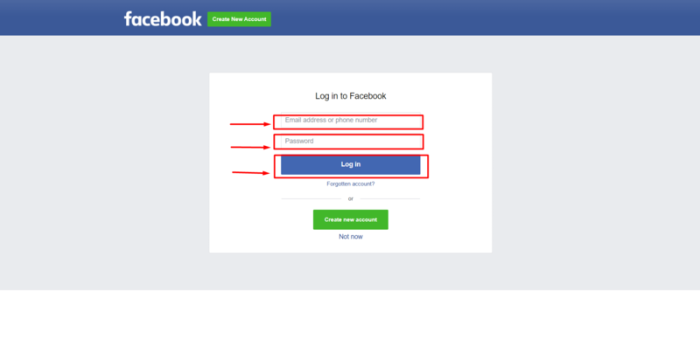
- Quotex requests access to your name, profile picture, and email address once you click the “Log in” button. Select “Continue.”
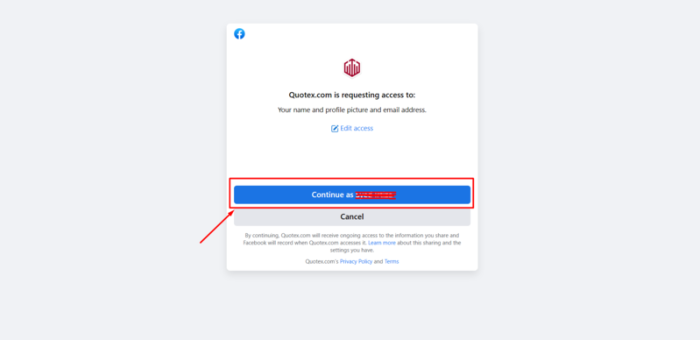
- You will then be taken directly to the Quotex platform.
Signing Up on Quotex Using an Account on Google
You may also create a Quotex account using Google. To do so, please follow these instructions:
- Click the Google icon on the registration page.
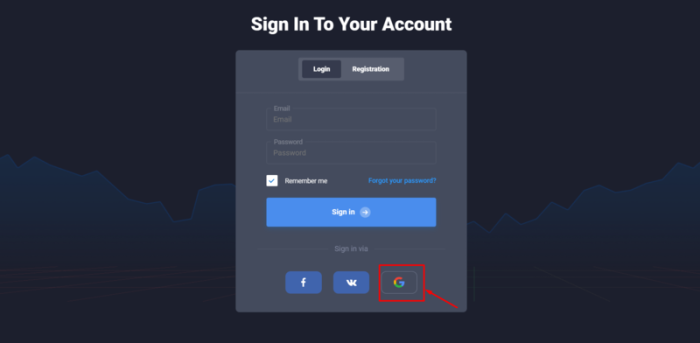
- In the Google account sign-in box, enter your email address or phone number and press “Next.”
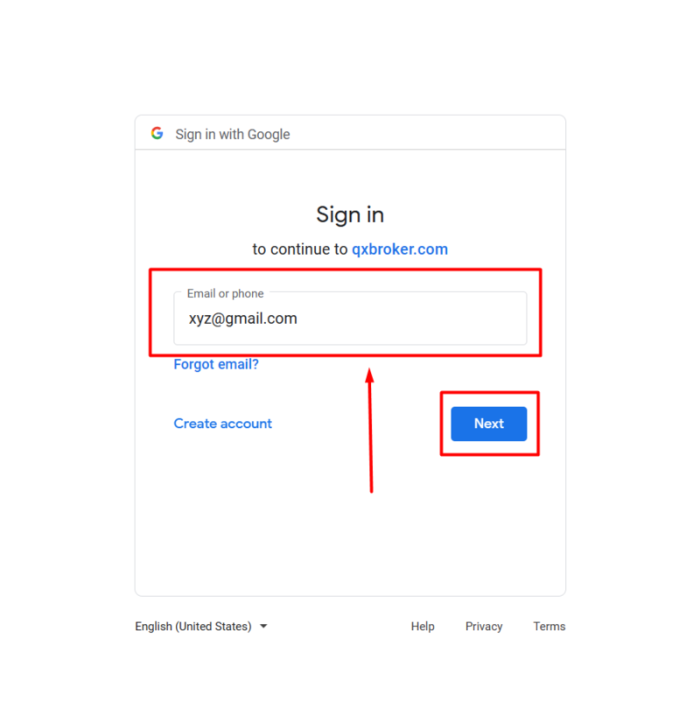
- Enter your Google account’s password, then click “Next.”
- Follow the instructions issued from the service to your Google account, and then you’ll be sent directly to the Quotex platform.
Signing Up on Quotex Using VK
You also have the option of creating a VK account, which you can likewise accomplish in just a few simple steps:
- Click the VK button.

- Enter your email address from your VK registration in the VK login box that will appear.
- Type in your VK account password.
- Select “Sign In.”
- You will then be taken to the Quotex platform.
Signing Up on Quotex Using the Android App
The Quotex trading software is a highly-rated app for online trading. If you have an Android mobile device, the Quotex mobile app must be downloaded from Google Play. Open the downloaded application. Your account must first be registered before you can begin trading.
- Click the “Registration” button.
- Enter a working email address and create a strong password.
- Select a currency to make deposits and withdrawals in.
- Review and accept the “Service Agreement.” Toggle the checkbox.
- Press “Register.”
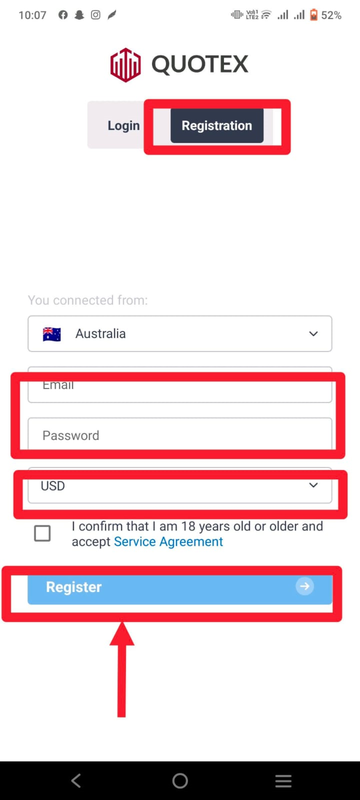
Following successful registration, a new page will appear. If you wish to trade using a demo account, select “Trading on a demo account.” You now have $10,000 of virtual currency in the demo account.
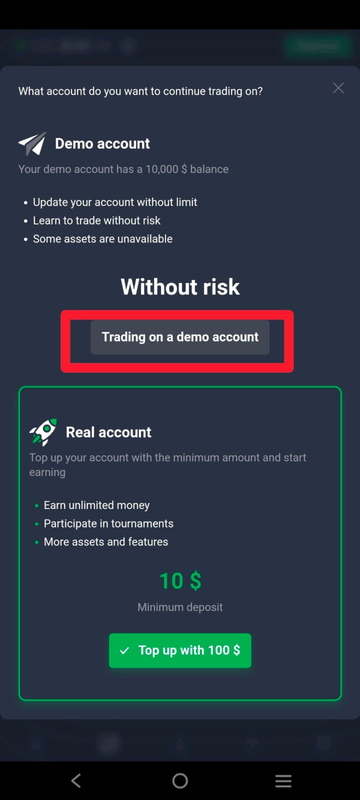
You can use a demo account to get used to the trading platform, practice your trading skills on different assets, and try out new strategies without depositing a cent.

When you’re prepared to begin trading with real money, you may switch to a real account and make a deposit.

Signing Up on Quotex Using the Mobile Web Version
You may choose to trade using the mobile browser version of the Quotex trading platform. Start by opening the browser on your smartphone.
At this point, you will need to fill in the required information: email, password, currency, and the “Service Agreement” checkbox. After that, click the “Registration” button.
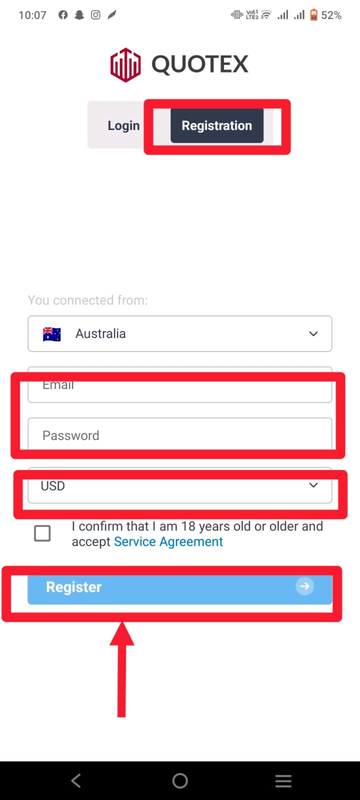
You may now trade using the platform’s mobile browser version. The trading platform’s mobile website is a replica of its desktop website, so there won’t be any issues with trading or money transfers.
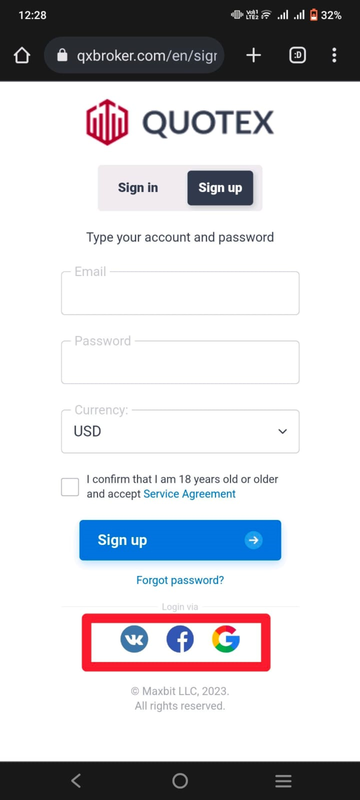
Like the other registration options, this gives you $10,000 in your demo account. You may trade on a real account after depositing money.

That’s it! Quotex’s mobile website is hassle-free and convenient to use on the go.
HOW TO VERIFY AN ACCOUNT IN QUOTEX
What Information Is Required to Register on the Company’s Website?
Opening a trading account is a must for making money with digital options. Sign up on the company website to get started.
The registration procedure is quick and easy to complete.
On the form, input the following details:
- Name, email address, and telephone number
- A password you will use going forward to log into the system
We advise creating a complicated password with a combination of lowercase letters, uppercase letters, and digits to reduce the danger of unwanted access to your specific account. Keep your password a secret from others.
After completing the sign-up form, you will be given several options for funding your trading account.
When it comes to digital options, there are some additional security measures to ensure the identities of users and prevent fraudsters from accessing the site. The client verification requirements are straightforward, and the list of required papers is short. For instance, this could include the following, among other details:
- A scan of the client’s passport’s first page in color (passport page with photo)
- A “selfie” to identify the user (a photograph of themselves)
- Verification of the client’s registered address (residence)
If the client’s identity cannot be confirmed, the company may ask for more proof.
To submit verifications, complete the following steps.
- Click on “Account” in the side menu.

- Click “Change Identity Info” after filling out all the information for “Identity Info.”
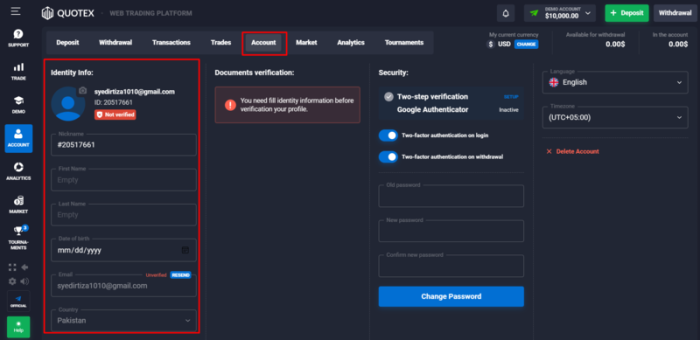
- Afterward, submit proof of identification — such as a passport, license, or local ID card — to “Documents Verification.”
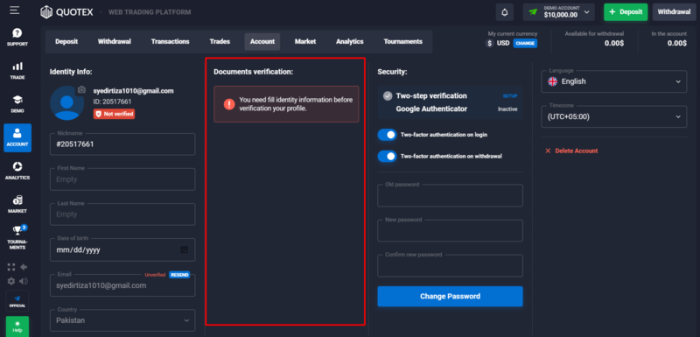
- After submitting your identity, you will get the “Awaiting Confirmation” screen, as shown below.
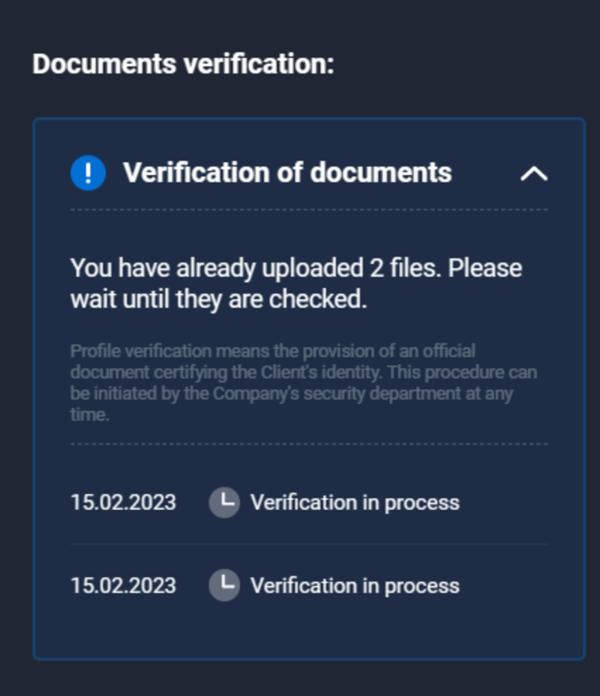
- The client has to wait for the company to verify and approve the request.
- You may view the status to see whether it has been validated.
HOW TO MAKE A DEPOSIT IN QUOTEX
How to Make a Deposit Using a Visa or Mastercard
You can use a debit card to put money into your trading account by following the steps in this section.
- In the top right corner, click the green “Deposit” button.

- Choose “Visa/MasterCard” under Bank Cards.
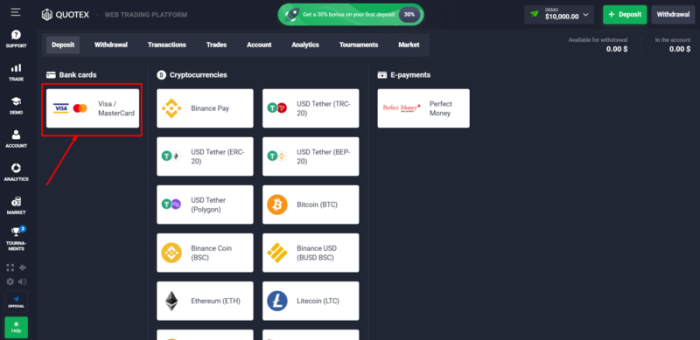
- Enter the amount you want to deposit, then select your deposit bonus. Click “Deposit” after that.
- Provide the necessary payment information and click “Pay.”
- Check your Live Account’s balance after a successful deposit.
How to Deposit Using Perfect Money
- Select the green “Deposit” button located in the top right corner to finance your Quotex account.
- Select “Perfect Money” as your form of payment.
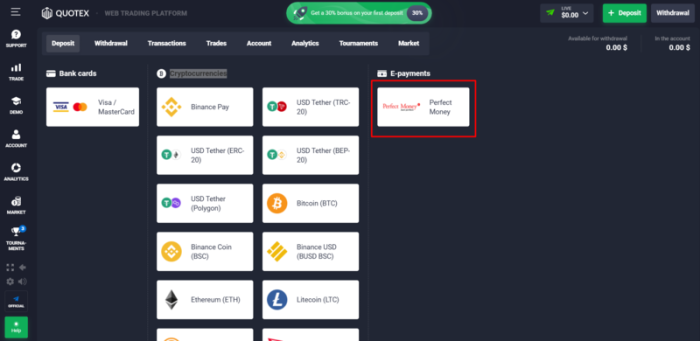
- Enter the deposit amount and select your bonus. Click “Deposit” after that.
- Click “Make payment” after selecting the preferred payment method.
- After providing the necessary payment information, click “Preview payment” to complete the form.
- Verify the money in your Live Account after a successful deposit.
How to Deposit with Cryptocurrencies
Depositing cryptocurrency with Quotex is a quick and easy process:
- In the top right corner, click the green “Deposit” button.
- Choose a cryptocurrency, such as “Bitcoin (BTC),” that you want to deposit.
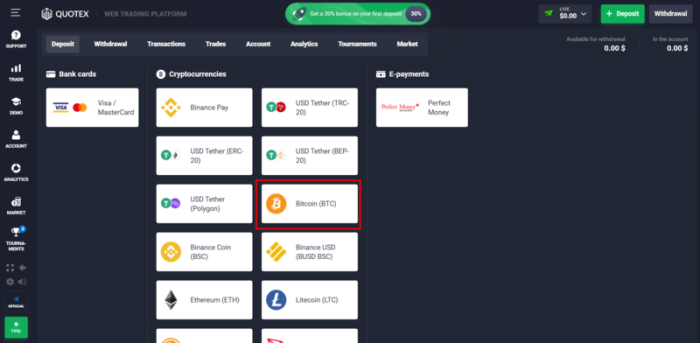
- Enter the deposit amount and select your bonus. Click “Deposit” after that.
- You may deposit Bitcoin to Quotex simply by copying your deposit address and pasting it into the withdrawal platform.
- Once it has been sent successfully, you will be notified of the payment.
- Verify the money in your Live Account after a successful deposit.
How to Make a Bank Transfer Deposit
Next, let’s go over how to transfer money to your Quotex account using a bank transfer, which is a transaction that sends money from one bank account to another.
- In the upper right corner, click “Deposit.”
- Pick Bank Transfer as your preferred payment option.
- Enter the desired deposit amount.
- Select your bank, then press the “Pay” button.
- To transfer the funds, sign in to your bank’s web service (or visit your bank). Finish the transfer.
- Please be patient as the money transfers to your Quotex account.
METHODS FOR WITHDRAWING MONEY FROM QUOTEX
According to Quotex, withdrawals should be rapid, convenient, and simple. You can withdraw money at any time of the day or night, and even on weekends and holidays.
How Can I Withdraw Money Using a Visa or Mastercard?
The method you used to put money into the account can likewise be used to take money out. For instance, if you deposited money into your account using the Visa or Mastercard payment systems, you may also withdraw money using the same payment methods.
- Click on “Withdrawal.”

- Select “Visa or MasterCard” as your payment method, then input the withdrawal amount. Next, select “Confirm” from the menu.
- Type in the PIN code that was sent to your email. Select “Confirm.”
- Your request was submitted effectively.
- You may view the most recent request by selecting “Transaction” after reviewing your withdrawal requests.
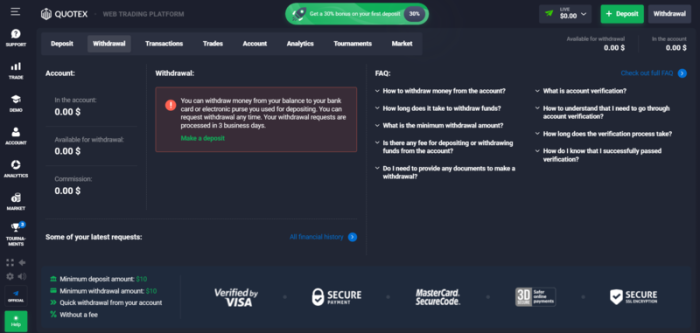
How to Withdraw Using E-Payments
Electronic payments are a common way to conduct quick and secure transactions worldwide. With this payment option, you may withdraw funds from your Quotex account completely commission-free.
If you deposited money into your account using Perfect Money, you can withdraw money using the same method.
- Select “Withdrawal” from the menu.
- Select “Perfect Money” as your payment method, then enter your desired withdrawal amount and your purse. Next, select “Confirm” from the menu.
- Type in the PIN code that was sent to your email, then select “Confirm.” Congratulations! The processing of your withdrawal has started.
- Go through each of your withdrawal requests and choose “Transaction.” The most recent request is shown below.
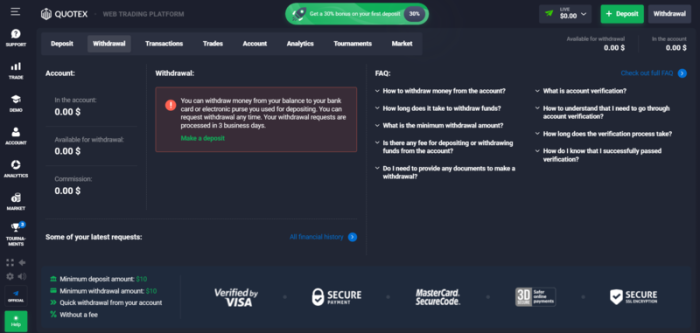
How to Make a Crypto Withdrawal
Want to withdraw from your Bitcoin trading accounts? This section will demonstrate how. Withdrawing funds this way requires a private Bitcoin wallet.
- Click “Withdrawal” at the top of the page.
- Select a payment option such as “Bitcoin (BTC).”
- Enter the amount you wish to withdraw and the Bitcoin address you receive in the “Purse” field. Next, select “Confirm” from the menu.
- Type in the PIN code that was sent to your email, then select “Confirm.”
- Go through each of your withdrawal requests and choose “Transaction.” The most recent request is shown below.
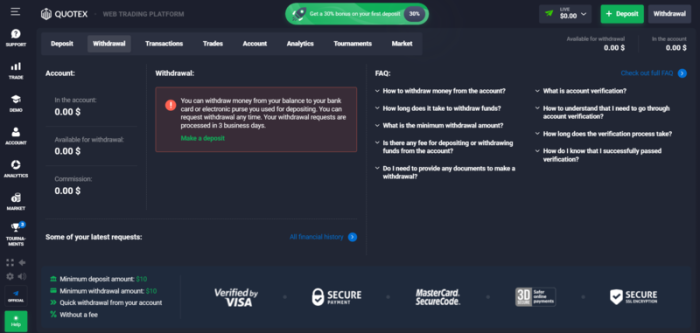
How to Make a Bank Withdrawal
It’s easy to get money out of your Quotex trading account using a bank transfer.
- On the Quotex website, click the “Withdrawal” option at the top of the page.
- To send money to your bank account, select “Bank Transfer” under Payment Method and input the appropriate amount.
- Type in the PIN code that was sent to your email. Select “Confirm” from the menu.
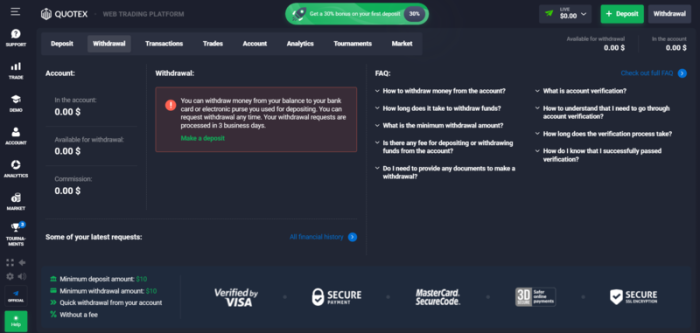
USE THIS CODE TO GET 50% OFF ON YOUR FIRST DEPOSIT
Clients who use the code QS50 will receive a 50% bonus on their first Quotex deposit!
To enter the promo code, do the following:
- Go to Quotex’s withdrawal option.
- Copy the code QS50 so you can paste it at the checkout. Look for the Promo Code box when you reach the last step, and paste the code there.
- Click “Apply” for the bonus to be added to your deposit.



